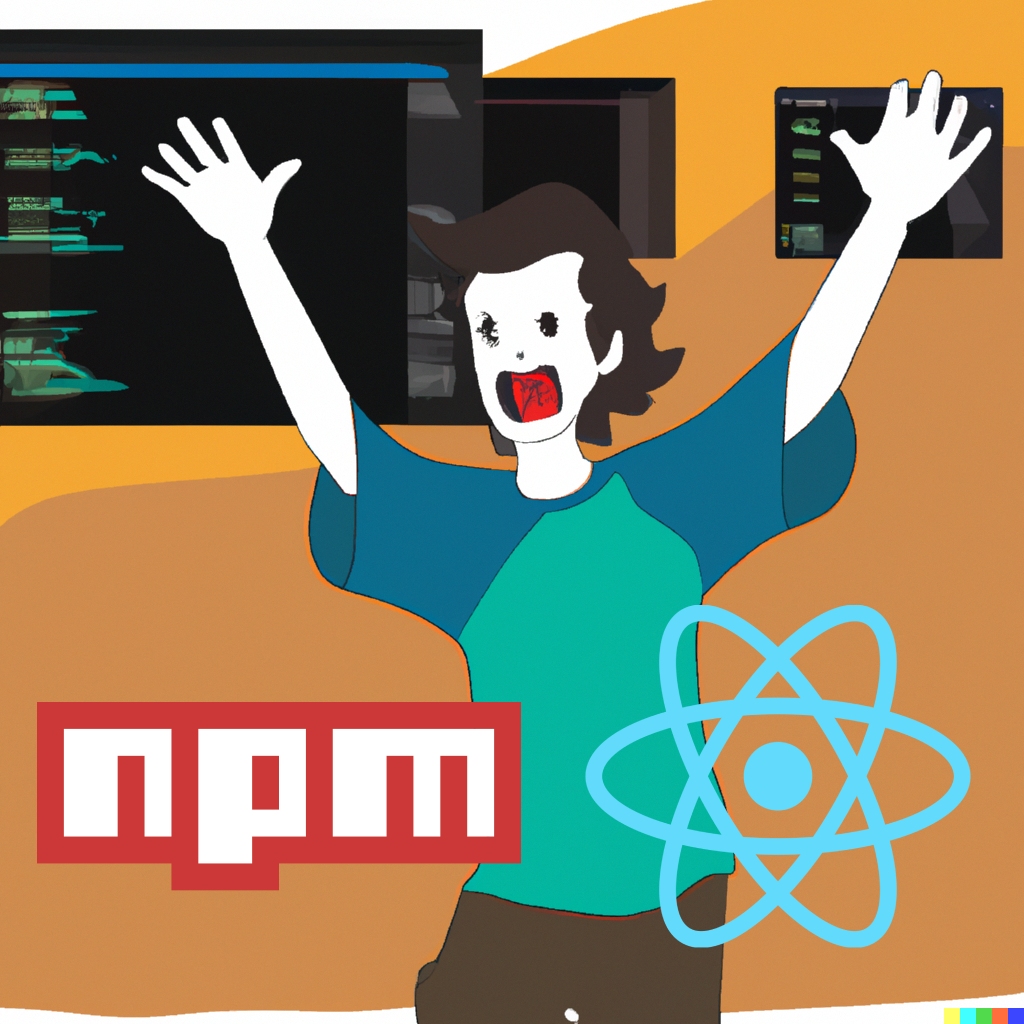As developers, we often come across situations where we need a specific tool or library to complete a task, but to our dismay, we find that it doesn’t exist. This was the case for me recently when I was working on a project that required a specific functionality that I couldn’t find in any of the existing npm packages.
Before I start explaining the journey, those want to check out the package please click here
I searched through the vast ocean of npm packages for loader/spinner which works like react-toastisy. Where I use it in jsx/tsx files as well as the service files, but nothing seemed to fit the bill. I was faced with two options: either to give up and move on or to take matters into my own hands and create my own package. I chose the latter.
I knew that if I faced this problem, others probably did too. So, I decided to create a package that could be useful to others as well. This decision led me on a journey of learning about the process of creating and publishing a package on npm.
I just wanted to take a moment to express my gratitude for the YouTube video that helped me create my npm package for the blog post. Your tutorial was incredibly informative and easy to follow, making what could have been a difficult process a breeze. I particularly appreciated the detailed explanations and the examples you provided, which really helped me to understand the steps involved in creating the package. Thanks to your guidance, I was able to create a package that is not only functional but also well-designed and user-friendly. Thanks again for sharing your knowledge and expertise, I am truly grateful for your help.
The process was not as difficult as I had imagined. I started by initializing a new npm project and giving it a meaningful name. I then added the required functionality. I also added documentation and examples so that others could easily understand and use my package.
After all the development was done, I published the package to npm. It was a great feeling to see my package listed among the thousands of other packages on npm, knowing that it could potentially help others in their development journey.
Creating a npm package not only helped me solve my own problem but also helped me contribute to the developer community. And who knows, maybe my package will end up being the solution that someone else has been searching for.
List of tools used.
Finally thank you ChatGPT for writing such beautiful blog based on my input